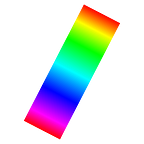It’s time to hunt some gems!
Z3NS IS AVAILABLE IN OPEN BETA TO PUBLIC, MEANING WE’RE STILL IN DEVELOPMENT. AND THE BUILD MAY NOT BE STABLE AND CONTAIN SOME BUGS.
Now you’ve got some BNB in your Z3NS Wallet but you wanna know how to start swapping… right?
Ok now let’s get started.
By default when you login to Z3NS Dashboard, you’d be shown the swap component. If you’re on any other page, just click the menu ‘≡’ icon and click “Swap” text to go the swap component. For desktop devices, the menu items are shown directly without the menu ‘≡’ icon.
- The swap component is having the same interface like Uniswap/Pancakeswap.
- It contains the “From Token” selector with input amount and the “To Token” selector. Don’t add any input in the “To Token’s” input field! Else some errors will happen!
- Select the “From Token” from the list. Also select the “To Token” from the list. But don’t select the same token in both the fields!
- Enter the amount you want to swap the “From Token” to “To Token” in the first input field.
- Before typing the amount in the input field, make sure you have an extra $1.5 to $2.5 worth of “From Token” in your wallet for 1inch protocol’s fees and some BNB for transaction’s gas(find the live gas price here). But don’t worry we’re working on it to make you swap gems without paying any fees. We will soon introduce this feature.
- If you select BNB as the “From Token”, make sure you enter the input amount after excluding some BNB for gas in your wallet. That means, leave some BNB in your wallet for transaction and for gas fees or else the transaction will not happen!
- If the “From Token” selected is not BNB and some other token, a permission should be given by you in order to allow 1inch protocol to access your token. This permission requires the current gas fee. You can find the BNB Smart Chain gas fee here. Btw, WE HATE GAS FEE! If you’ve already given access permission to a particular token, it’ll will not ask you the permission again.
- You’d be shown “SWAP” even though you choose a different token that doesn’t have access permission. But when you click the “SWAP” button, if the from token doesn’t have the access permission, the button text will change to “Grant Access” to get the access permission. If you have already given the permission, swap will happen automatically without asking for the permission.
- After clicking “Grant Access”, you’ll be shown a popup like the one in the image. It means that you’ve given permission to 1inch Protocol to access your token. And it’ll not ask you again for permission for the same token.
- After you click “OK”, swap will happen automatically. If it doesn’t you will see the “SWAP” button. Click that and proceed to swap.
- After the swap is completed, you will see a popup displaying “Swap Completed” like the above image.
- Again, Make sure you have extra BNB for gas(check price here) and extra “From Tokens”(usually $1.5 to $2.5 worth of tokens) for transaction fee. If you don’t have anyone of these, you will see the loading icon running without an end. And the popup will not appear!
- After successfully completing the swap, you can check your balance in the balance page of your wallet.
And that’s all! This is a bit lengthy process but we’re working on it to make it much more simpler and gas-free!